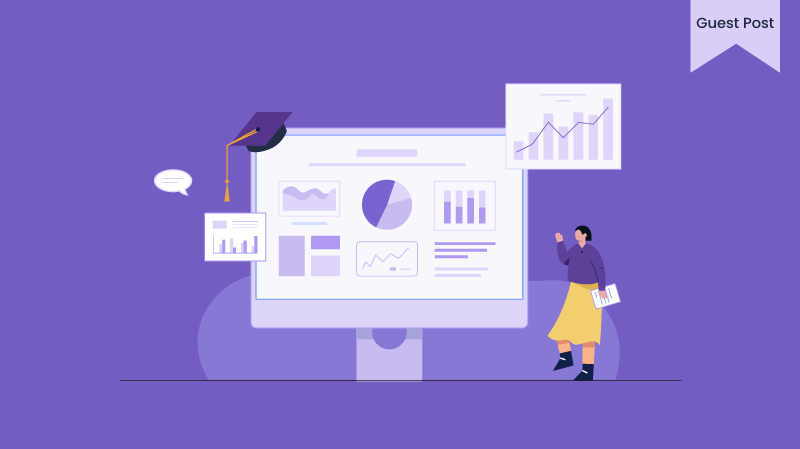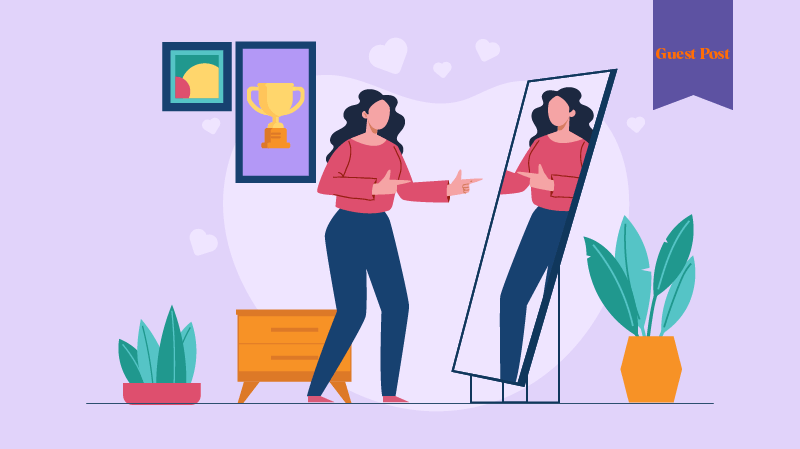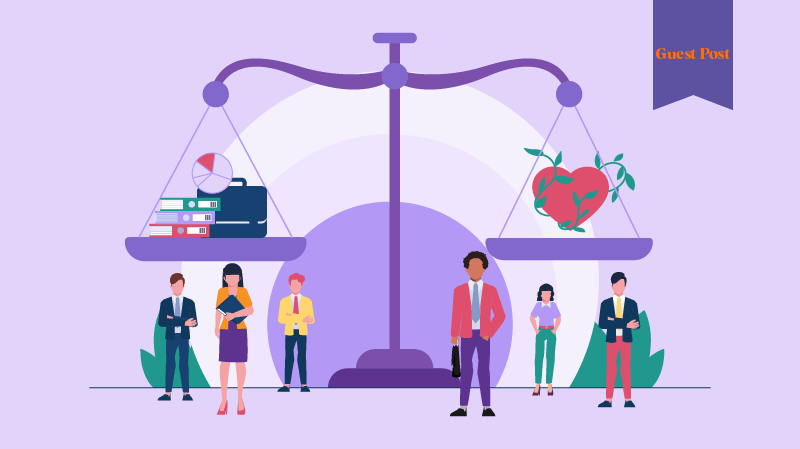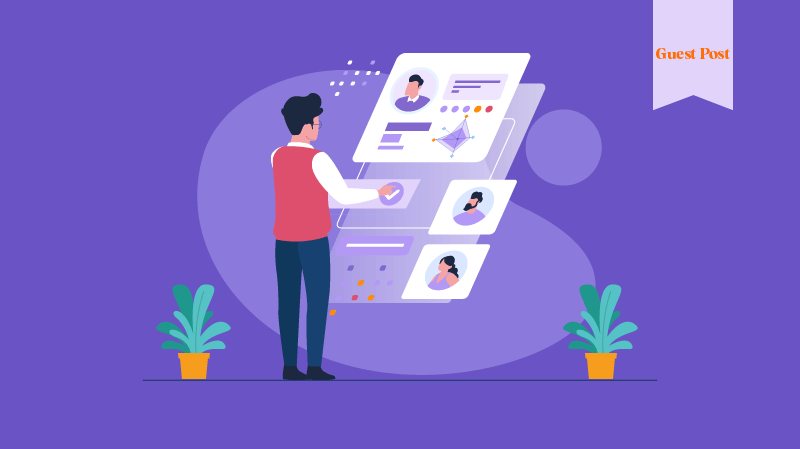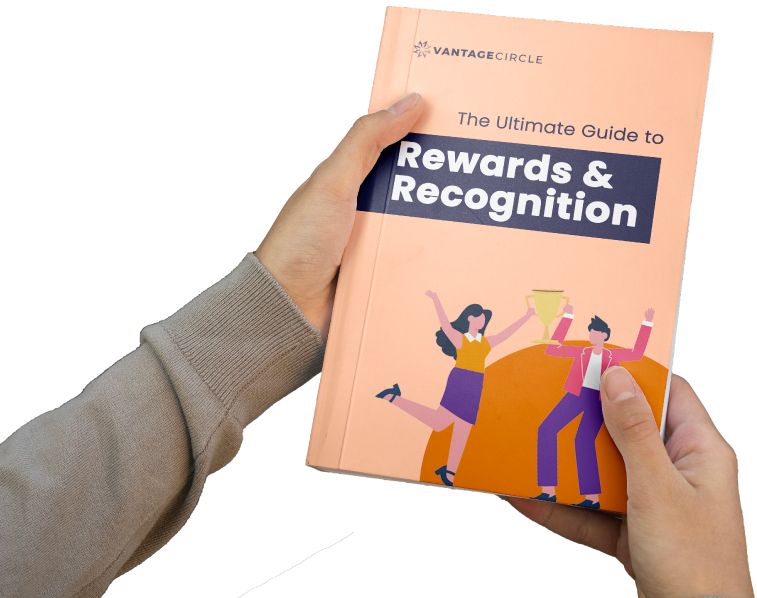How to Track Employee Training Using LMS Reports
Being an important company-wide project, employee training should be taken seriously from beginning to end. Tracking learner results helps you see how training is going and evaluate it in hard numbers. Moreover, such a data-driven approach allows you to estimate the ROI and demonstrate the training output to higher management.
No less importantly, if you track employee training, you can get a sense of employee learning needs.
An Association of Training and Development study showed that only 38% of HR managers think they actually address their employees’ learning needs in training.
Tracking can help close the gap between what your hires could have learned for better workplace performance and what content they were actually offered.
Training tracking software, approaches, and tools may vary. However, since a learning management system (LMS) is the most popular way to manage company training, we’ll focus on LMS reports.
In this article, you’ll learn what reports to check in the most common situations and how to keep your finger on the pulse of your team.
What Are LMS Reports?
LMS reports are crucial tools that facilitate data collection and analysis in your learning management system. LMS reporting automatically tracks users’ activity and measures time spent, attempts made, and results obtained during online training sessions. Some LMS platforms can also keep track of attendance at live training sessions and completion of written assignments (homework).
This is what a summative report on employee training performance can look like:
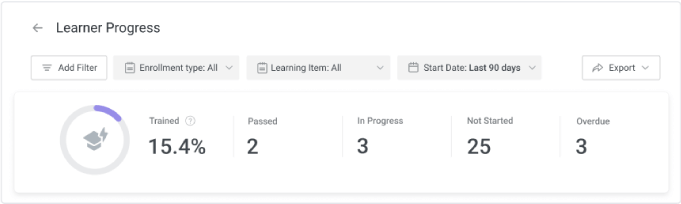
From the LMS report above, we can learn that only 15 percent of the staff have completed given courses successfully, and 25 courses haven’t been started at all. This may signify that HR or L&D departments need to provide more effective incentives to increase employees’ awareness and motivation.
Benefits of Using LMS Reports
LMS reports are very handy, as they allow you to track employee progress in the same place where you already manage staff training and store all learning materials.
Plus, you don’t have to check up on trainees in person or fill in Excel spreadsheets manually. LMS reports simply get this off your table.
With the help of LMS reporting, you can:
- Evaluate learning content. You can see how learners interact with training materials – where they succeed or get stuck. This will enable you to revise content accordingly.
- Perform in-depth analysis. You can always configure reports and dive into details if needed. For example, you can see the data on a specific employee and identify their knowledge gaps.
- Present the data to management. The C-suite needs hard numbers to make informed L&D decisions. LMS reports will provide you with neatly organized data to show progress or recommend training.
The LMS report functionality is a detailed and fairly extensive system and may seem confusing at first. But don’t worry: we’ll fill you in on the major report types so you can access them easily and check what you need.
Which LMS Reports You Need to Check?
To use data efficiently, you should know what to search for. Equipped with relevant knowledge, you’ll be able to analyze the training situation and take relevant actions.
Below are the six most common situations in which L&D or HR professionals need LMS reports. Let’s start with general reports and then consider more specific ones.
1. If you want to check the overall activity on your account at a glance...
Go to your LMS homepage, where you can quickly see summarized statistics on the number of users and courses, completion rates, and the number of recent uploads. Check this report to estimate the general activity in your account and monitor the newest content that your course authors have uploaded.
2. If you need to know the overall results of training...
Check learner progress that shows you an overview of training across the entire company.
Using this metric, you can see how many courses have been completed, how many are overdue, and what courses and quizzes each user passed or failed.
This can help HR professionals estimate the level of employee engagement and consider the most active and diligent learners for the talent pool.
3. If you need to see how learners progress through a certain course...
See course details, course status, or course module reports, or check the success statuses of your courses. These can show you the time spent on the course, an accurate percentage of completion, and which test an employee failed.
The practical value here is that you can identify the reasons why an employee may be having difficulties with particular tasks.
For example, you can see that a salesperson took a course on customer service but didn’t complete a test on overcoming sales objections. This may indicate that the employee cannot handle this aspect of customer relations, and you should check the exact test results.
4. If you need to know how learners handle tests and exams...
Check assessment results or progress achievements to see learners’ progress in quizzes. You will gain a summary of how learners manage to complete a given assessment. This is particularly helpful for regular appraisals during employee compliance training: you can see who has not been certified and take action.
If employees demonstrate poor results in certain assessments, this can be due to their lack of knowledge or the complexity of the learning content.
To address this issue, you can try rephrasing some questions, simplifying answer options, or adding more correct answers.
5. If you need to know how learners responded to each question...
See answer breakdowns or breakdown analysis. These will display the answers that your employees chose in a certain quiz, dialogue simulation, or survey. You’ll thus be able to identify the frequent mistakes, analyze why these occur, and check the quality of the learning material.
For example, you launched a course on customer care service that contains several quizzes. You see that employees tend to get frustrated with a quiz on refund policies and keep making the same mistakes. To address this issue, see if the wording of the quiz is clear, check if the course covers this material adequately, and revise the content accordingly.
6. If you need to check up on training in a particular department...
Check departmental progress to see which team lags behind and why. This report enlists the departments of the entire company by their scores, and you can see who needs a helpful nudge. You can also see the results in a single department or branch and keep apprised of how trained a particular team is.
For example, you launched a product training course for sales representatives across the country. If you check certain department progress, you can see that the Milwaukee team hasn’t started the course. Now that you see this knowledge gap clearly, you can remind the Milwaukee team to take the course and prevent sales in Wisconsin from dropping.
Things to Look For in LMS Reports
Let’s take a final look at the attributes of an effective LMS reporting system:
1. Navigation
Opt for the system with flexible and easy-to-navigate LMS reports so you can either find relevant info quickly or extrapolate given data with additional filters.
Configurable filters make the search easier. For example, if the head of sales needs to see the data on only the sales department, they can use filters to hide the rest of the departments. This is helpful when an LMS allows you to tick the needed boxes and choose the info to display yourself.
2. Exporting
To proceed with data assessment outside of the LMS, consider its export options. The must-have formats are:
- CSV
- XLXS (Excel)
For example, you can transfer your LMS reports from Excel to Power BI or other corporate analytics tools and conduct advanced analysis. Or print a report on a quiz or a dialogue simulation to discuss results with learners.
3. Scheduling
As a busy HR professional, you’ll appreciate scheduled reports arriving in your email inbox automatically. Or, if you need to send periodic reports to the C-suite, you can set a calendar for automated reporting. This feature can get manual reporting off your table.
To Sum Up
Tracking employee training with LMS reports keeps you apprised of the learning performance of individuals, departments, and branches. You can see the situation with training in real-time, gain only needed info, and be ready to present it to the C-suite.
How do you track employee training in your organization? What training management and training software do you use?