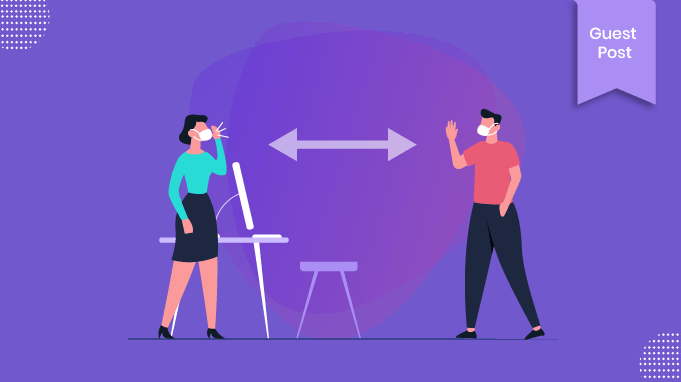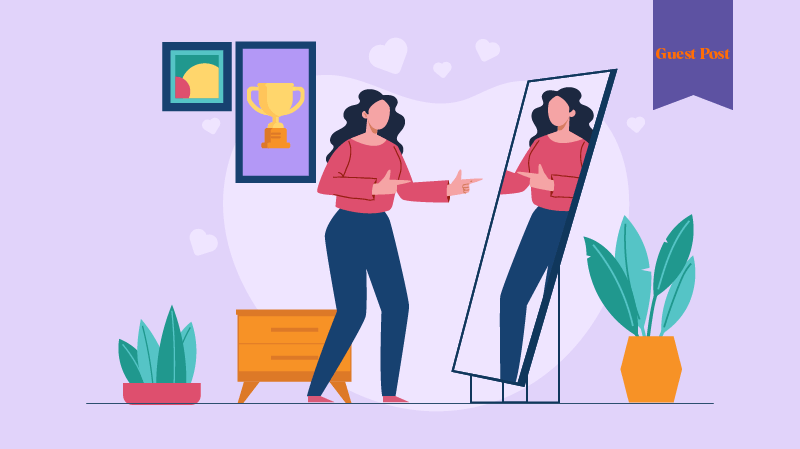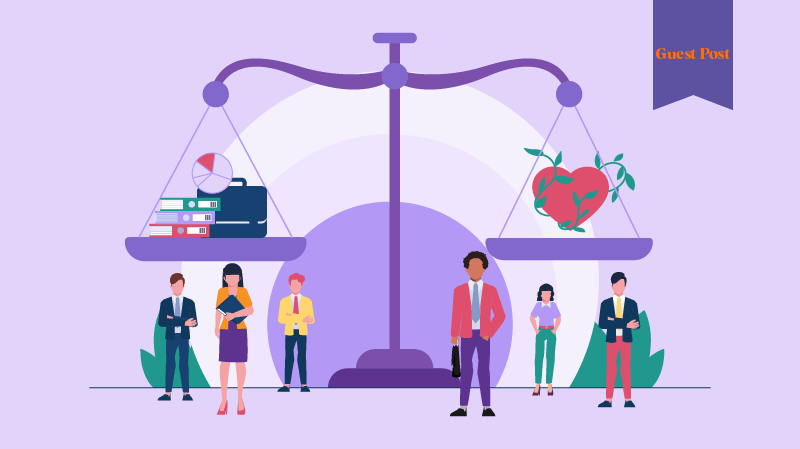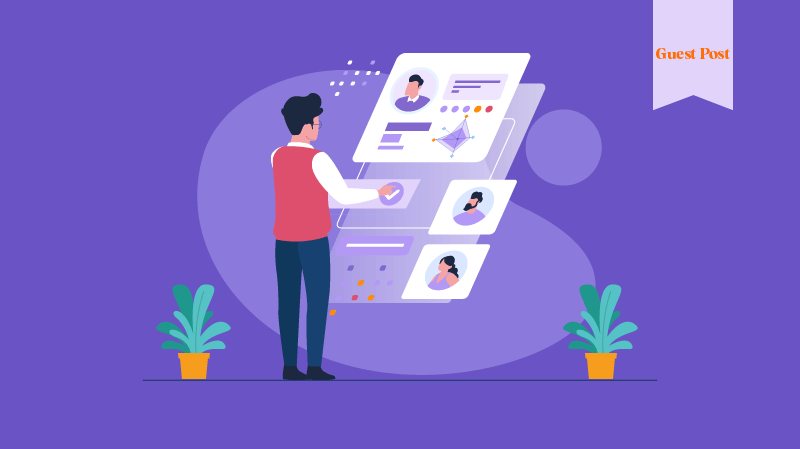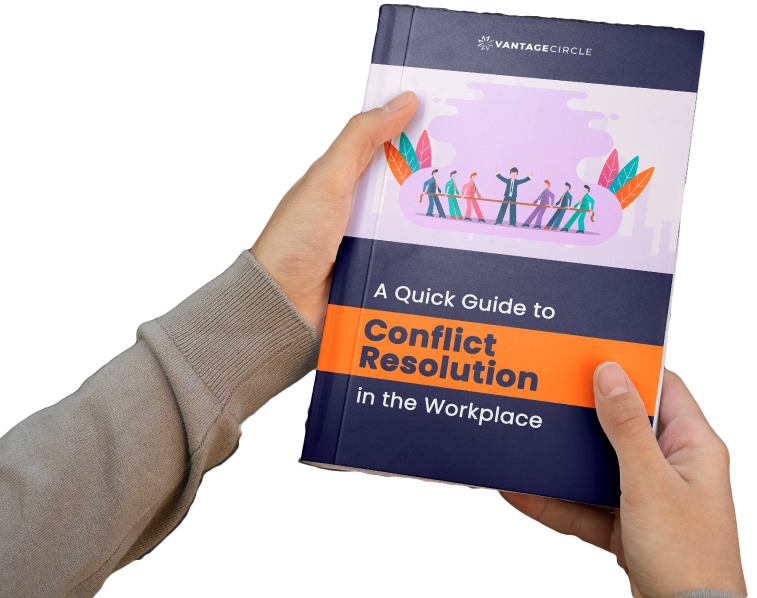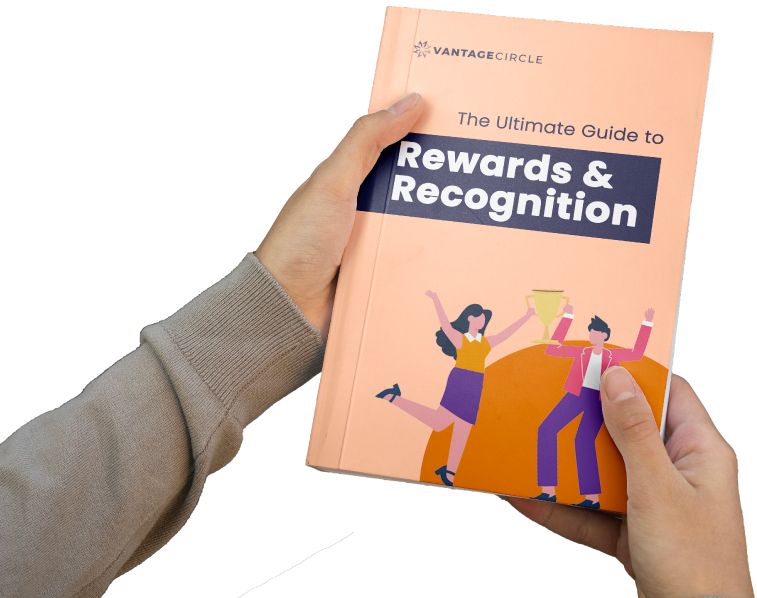How To Encourage Workplace Communication When Social Distancing In Office
Following the coronavirus pandemic, social distancing has driven businesses around the globe to embrace remote working policies. However, these are frequently unfamiliar within their company culture organizations.
As lockdown orders steadily ease and businesses gradually re-open, social distancing has become the new norm to work in safe conditions. But let’s face it: it is complicating to promote healthy company communications with social distancing.
Maintaining the usual level of collaboration between workers can prove very challenging. Moreover, enforcing social distancing measures can negatively impact your business productivity, employee motivation, or even workplace happiness altogether.
This article looks at different approaches to encourage workplace communication when social distancing in the office.
4 tips to encourage workplace communication while social distancing
1. Promote workplace safety
Most workplaces have not been set up to keep people 2 meters apart. The reality of things is that most businesses use most of the space they have and try to fit in the maximum number of workers possible (think cubicles).
Workplace safety directly affects productivity and can considerably impact workplace morale. For example, suppose your social distancing measures have not been properly planned. In that case, chances are your employees may not perform to their full potential.
In most cases, you will need to work out different shifts to avoid your workplace from being overcrowded. At the same time, social distancing measures are being enforced. Breaking down shifts into a ‘safe’ number of employees can be very challenging if you manage a workforce made up of hundreds of individuals.
You can simplify and automate this whole operation by making use of employee scheduling software. Employee scheduling apps often come packed with a set of features that can significantly improve your HR department’s day-to-day management. And also enables you to make quick decisions based on real-time data.
They often have communication and collaboration tools incorporated as well. So they help in that department too.
2. Avoid communication overload
When social distancing at the workplace, effectively communicating is vital. Yet, simply bombarding your team with emails every time you get the next good idea is not the best way forward. An overflowing email inbox can often demotivate employees and affect your workplace happiness.
In the long run, this can dampen your productivity. Especially for those who are “slower” to absorb information or are less tech-savvy. The last thing you want is to have workers tuning out of this communication channel.
It would help if you had a game plan ready. Prioritize key communications such as company policies or status updates instead of flat emails reminding workers to keep the door closed.
This way, your message will cut through the noise. And potentially hold the collective consciousness of the recipients. Additionally, leave the door open for workers to get in touch with you. Many may feel uneasy voicing their opinions or concerns on a channel where others can see or read their comments.
3. Provide adequate collaboration tools and time to adjust
Working out different shifts and handling remote workers often requires your workforce to adapt to the situation. In most cases, workers need to adjust to the inability to walk over to a colleague for collaboration directly.
It would help if you allowed your employees to settle and gradually absorb the social distancing measures in place. Of course, adaptation time may vary based on different factors. But this remains an essential component for your business continuity.
Provide adequate collaboration tools to make things as easy as possible for everyone. For example, instant messaging apps, such as Slack, or video conferencing tools such as Zoom, can significantly help streamline your team’s internal communication of your team.
Also, if your business relies on document sharing, set up a proper cloud infrastructure (such as Dropbox). This will allow remote collaboration a breeze. If you do not currently use these technologies and do not have a dedicated in-house IT team, be sure to get help from agencies to implement and configure this software or apps.
Also read: 22 Must-Have Tools for Remote Workers
4. Encourage knowledge sharing and provide training
If you have recently implemented collaboration technologies following the COVID-19 outbreak, there is a chance that not all of your workers are at ease using these tools. Leaving employees to figure it out themselves is never a good strategy. This may impede growth and productivity while leaving the door open for errors.
Encourage those who already know how to use these tools to their maximum potential to share best practices with others regularly. Most collaboration software provides tutorials and training as part of their packages. Ensure you share the links to these resources with your team. And encourage them to go through all the guides available.
Ultimately, encourage your workforce to share their feedback on any new technology being used and act accordingly. For example, suppose the vast majority of your employees report negative feedback on a tool. In that case, you may need to look at other alternatives.
Wrapping It Up
Social distancing will most likely be in force for an unforecastable number of months. Adjusting to this change is essential for all businesses. For example, while the coronavirus pandemic may have had a drastic impact on business performance, it has potentially pushed technology adoption by over a decade. Adapting to the situation can strengthen the workplace culture. And take the employee experience to a whole new level.