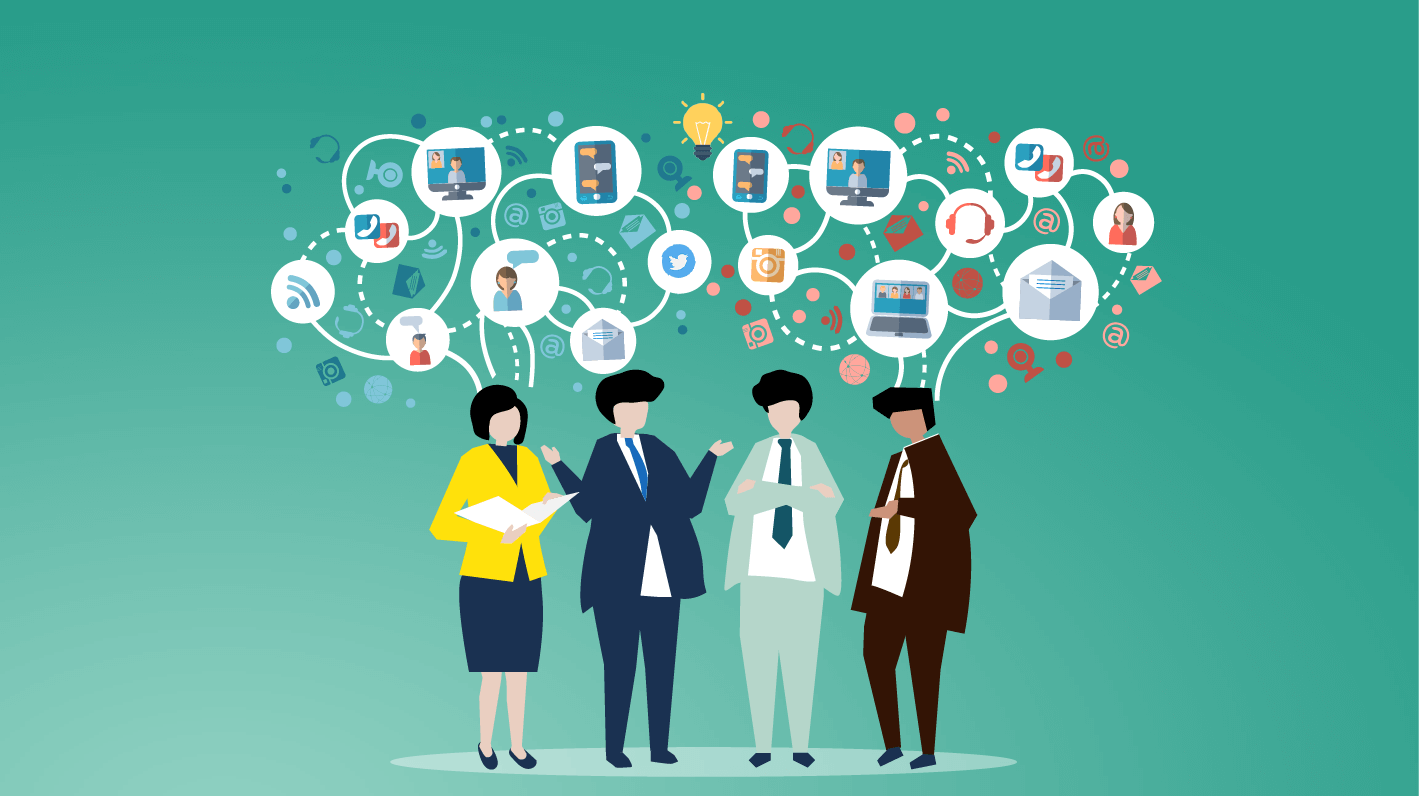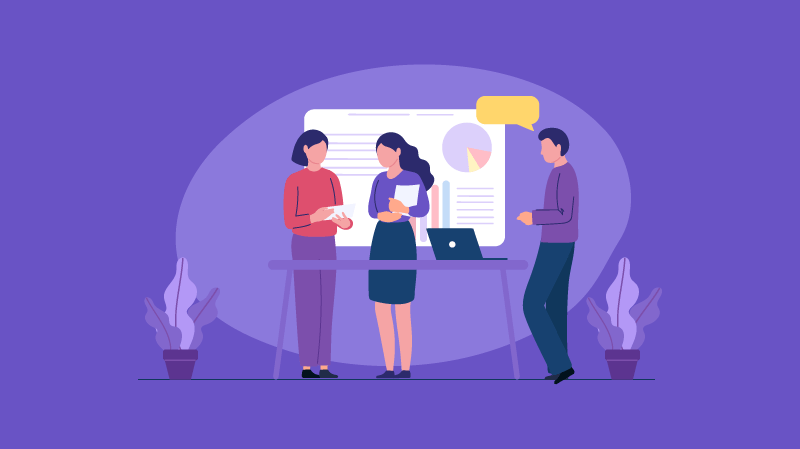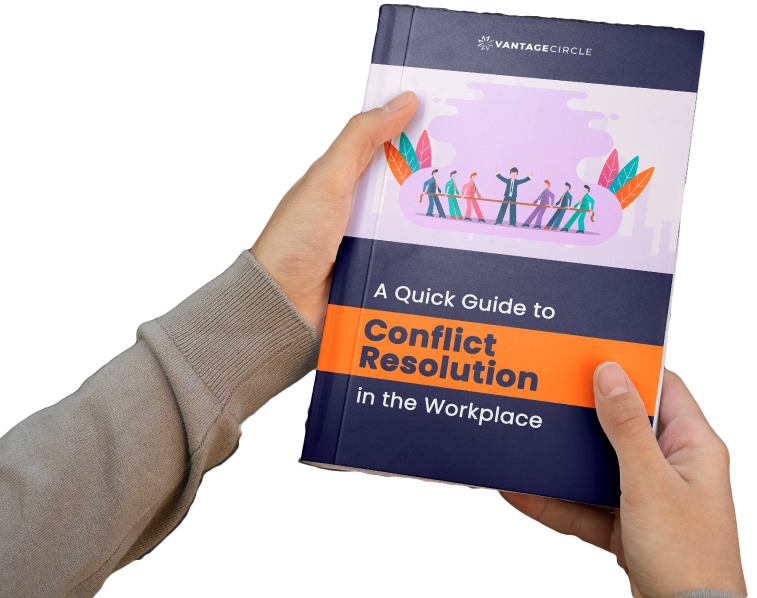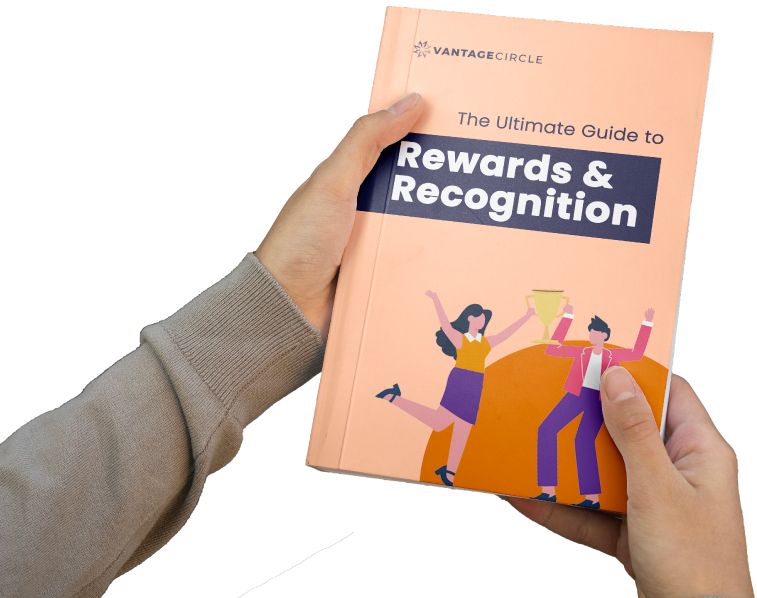Looking Ahead: The Future of Business Communication Tools in 2024
Communication is the key to any global business.
Communication is the only way of connecting the missing dots and leading businesses to success. Robust business communication has become a necessity for every growing organization. Workplaces, as we know, have evolved massively in recent times. They now are no longer confined to a bunch of people working under the same roof in a 9-5 cycle.
On the contrary, it has become a norm to have multiple offices across different locations and employees working across different time frames. Moreover, social media has led to increasing demand for effective communication. Consequently, the need for efficient business communication tools has also massively gone up.
In this blog, we have curated a list of the best business communication tools in the market. As conscious employers, you ought to keep the communication levels at your workplace high and use the best technologies.
Some business communication tools have been there for a while and have set the benchmark for all emerging products. Presenting the top 4 Business Communication tools without which workplaces today are hard to imagine.
Microsoft Office 365
The Office 365 packages give businesses access to two popular communication tools; Skype for business and Yammer.
Skype, as we know, is the ideal video chat platform. Skype for business is an inexpensive and reliable video conferencing solution. Also, despite the low cost, the tools have the necessary features and access to all the collaborative video conferencing tools.
Features include chat messaging, quality audio and video sharing, screen sharing, etc. Additionally, the platform is easy to use, and most people are already familiar with the non-business module of Skype. Skype for Business makes it easy to conduct an extensive meeting with up to 250 people.
With Yammer, businesses can create their private social networks to unite employees and share internal information. The platform looks like Facebook and offers similar features: feed, status updates, likes, comments, groups, chat, etc.
Users can also upload photos, documents, and other files.
Troop Messenger
An innovative team collaboration tool, Troop Messenger, has been made to address the most pressing workplace communication problems. This SaaS-based team chat tool helps to manage all kinds of work communication through chat messaging, group calling, conferencing, and screen sharing. Its intuitive, effective, and familiar interface allows users to communicate with great speed.
Alongside its SaaS-based pay-as-you-go subscription, on-premise, APIs, custom applications, and white labeling are the other service models that users can opt for.
You can create unlimited work groups by adding unlimited members to them. Troop Messenger has out-of-the-box productivity features such as a developer-collaboration editor, granular-lever feature access controls, bulk messaging, a self-destructible chat window, chat area filters, a theme, and wallpaper, extended text search, etc.14:37
ProofHub
If you are looking for a way to improve business communication, ProofHub is a great option. It is a powerful project management and team collaboration tool that can help you to streamline communication, improve collaboration, and reduce the risk of misunderstandings.It provides a centralized platform for clear and efficient communication, eliminating obstacles and promoting seamless collaboration. Real-time chat, comments, and discussions ensure timely and constructive feedback, while organized discussions keep conversations streamlined.
Few notable features of ProofHub are:
- Chat with team members (one-on-one or group) in real time.
- Leave comments on tasks, documents, and other project items.
- Create threaded discussions on any topic.
- Share files with team members and clients.
- Provide feedback directly on files and documents with proofing tool
- Share company wide information to everyone at once on announcements.
ProofHub offers two scalable pricing plans designed to meet the needs of teams and organizations. The Essential plan is available at $45 per month with unlimited users, providing essential project management features. The Ultimate Control plan is priced at $89 per month with unlimited users, which offers advanced project management and team collaboration capabilities.
Workplace by Facebook
Facebook is helping companies built their internal communication network dedicated to work-related content through Workplace. Workplace by Facebook is a collaboration and communication tool that connects employees via an internal social network.
Also, it maintains the familiar feel of Facebook while providing special features such as limited permissions and direct integrations.
Workplace features customizable groups such as “Industry News”, “Project Updates”, where team members can share information and contents. Other features include chats, video and audio calling, and other parts of personal Facebook accounts.
Workplace is available in two versions: Premium and Standard. While the standard version is available free of cost, the Premium version follows a pay-per-user format.
Premium offers enterprise-level features like single sign-on, APIs, and IT monitoring tools. The free Standard level comes with features like a mobile app, video chat, instant messaging, unlimited file storage space.
Slack
Slack is another massively popular workplace communication tool. It is a one-stop solution for project management, instant messaging, and video conferencing. It connects employees in an easy-to-use platform and offers a great selection of tools for everyday use. Slack allows users to create multiple channels for different teams/projects.
Few notable features of slack are:
- Real-time messaging,
- Expansive searchable records of conversations and files,
- High security
- Integration with a growing number of bots and apps.
Slack has a free version and a paid version. The free version is for an unlimited number of users, while the paid version starts at $6.67 per month. The paid versions keep an unlimited searchable history of past messages and let you host video meetings with up to 15 participants.
Zoho Cliq
Zoho Cliq is the revamped version of Zoho Chat and is an effective tool that automates internal communication. While the earlier version was limited to chatting and file sharing, the updated version allows communicating quickly with team members. Teams can now connect on voice and video calls from anywhere worldwide, paving the way for robust communication and sharing ideas on the go.
Another exciting feature is its seamless screen sharing. It also enables users to isolate posts from a stream of messages and directly message a team member. In the new version, members can drag and drop files to share instead of sending attachments.
Emerging Business Communication tools in 2024
Apart from these tools, some more emerging business communication tools make all the right noises. These collaboration tools have enabled small businesses an affordable solution for all their communication needs. Furthermore, it has ensured large corporations stay connected and run projects smoothly.
TEAMWORK
A cloud-based project management tool, Teamwork Projects, is designed to enhance communication and productivity in the organization. It makes tracking projects from beginning to end easy and flexible. Teamwork Projects is an effective business communication tool and helps to manage tasks, projects, and even events happening around you.
This business communication tool enables you to “easily and efficiently get organized and become more productive.” Apart from setting up projects, you can invite team members, attach files. Also, you can import all the data in the form of PDF or excel files. It is a great issue tracking device that lets you manage and prioritize tasks that need immediate action.
Setting up Projects
You can decide on the project you want to take up and divide them into smaller tasks and subtasks. These tasks can be further assigned to team members and decide on the number of days they will complete the tasks. An added feature provided is that you can add milestones, thereby marking the entire project's progress. You can also attach files in the form of PDFs, images, and videos.
Overview
This feature enables you to view and manage the overall progress of a project. Here you can see the active/ongoing tasks, completed tasks, and all that's going on within each project.
Calendar
You can add events on the calendar so you can notify everyone in the organization about upcoming events.
Pros:
- You can further assign milestones to tasks which makes marking the progress of the entire project easy.
- It makes organizing and managing projects very easy.
Cons:
The only barrier is the amount of space you have available to upload files and images. In the beginning, it can be difficult for a user to understand how the entire system works.
CLICKMEETING
ClickMeeting is a web-conferencing tool with robust features to make online meetings and webinars hassle-free and more productive. I am in awe of the advanced and sophisticated features of the platform. ClickMeeting helps you hyper-customize your events, conferences, and webinars.
Getting Started
Setting up meetings with Clickmeeting is easy and hassle-free.
Using PayPal Integration, you can efficiently conduct paid webinars and monetize your events.
There is an easy initiation of events with a customized address book, Webinar timeline, Registration page, and customized invitations.
Also, Get a personalized experience with Custom branding, Sub-accounts for different agendas, Company Profile page.
Taking Webinars to a Whole New Level
Hosting effective and engaging webinars gets a whole lot easier with Clickmeeting. The platform has all the check-boxes ticked off for your tech-savvy millennial workforce. Few notable features are Facebook and Youtube Live Streaming, Social sharing, Polls and surveys, moderated Q & A, webinar recording and storage, performance rating, and more.
Pros:
- Competitive pricing for a platform that has so many features.
- It can handle a large size audience or a large number of participants with fewer hassles. You can quickly set up an online meeting for 100 attendees.
- It is a very cost-efficient platform compared to other similar solutions.
- The interface is user-friendly and simple to use.
Cons:
User experience depletes when the internet connection is not solid.
SNAPCOMS
In large corporations, where employees are always busy, getting across important information can be difficult. A great communication channel, Snapcomms ensures that important messages get noticed by employees. Overall, it offers a single destination for all your communication needs.
High Alert Messages
Snapcomms makes sending high-priority messages easy. The digital pop-up notification appears directly onto employees’ computer screens and mobile devices when information like some breaking news or emergency notification needs to be pushed.
Stay Updated with Tickers
Ticker is a scrolling text displayed at the bottom of the computer screen. This feature allows a continuous stream of news and events happening around the organization. Above all, it helps keep employees informed about upcoming and ongoing events without interrupting their workflow.
Panic Button
You can explicitly use it during emergencies to alert individuals about dangerous situations like fire alerts, bomb threats, and more.
Pros:
An effective business communication tool, it makes internal communication easy.
It helps categorize notifications based on their urgency. Thus, reports that need immediate attention are shown in the form of high alert pop-up messages.
Urgent notifications override all other applications – including locked screens. This means that employees will be made to see emergency messages irrespective of the app they’re working on.
Cons:
Like most communication tools, poor signal and connectivity issues can cause employees to miss important information.
FUZE
The next and final entry on this list is Fuze. Fuze is a cloud-based unified communication platform for seamless callings, content sharing, chatting, and business meetings. It makes communication much simplified for both internal and external business use. It claims to offer a secure and reliable global platform that unifies everything into a single application.
Calling With Fuze
Fuze has been gaining much popularity for its seamless voice calling feature. What is special is that Fuze offers a localized calling experience for your globally distributed employees through a single number across any device. It leverages resilient cloud infrastructure and a QoS-engineered network to deliver enterprise-class voice service available. Fuze supports various devices, from desk phones to PC and laptops to Android and IoS devices.
Collaboration
Fuze offers a consistent user experience across devices and the ability to hold meetings with hundreds of participants. The host and attendees can join discussions online via HD VoIP or by using global dial-in access. The omnichannel approach to collaboration allows users to join meetings on their terms.
Additionally, Fuze can help you in conducting large audience webcast events. It offers a fully managed service to give the best experience with clear audio, HD video, and quality content delivery.
Pros:
- Ability to join multiple international offices under one phone system.
- It offers HD audio and video conferencing.
Cons:
Not a very cost-effective solution.
Some functionalities are hard to understand for new users.